Personal Profile Help
The
Personal Profile page allows you to update your personal information. TRA
uses this information to contact you, so please ensure it is up to date.
Select the ![]() button located in the top
menu.
button located in the top
menu.
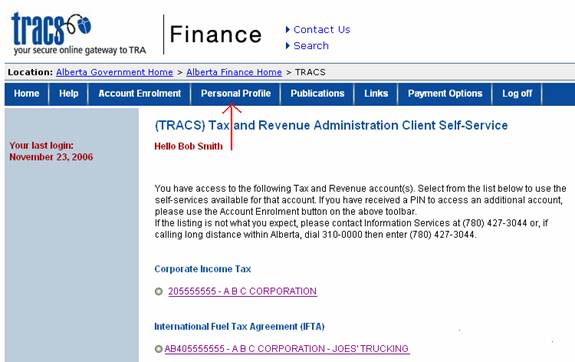
You will then see the Personal Profile page.

To change
any information, simply type in the changes and click![]() .
.
First Name, Last Name, Email Address and Contact Phone Number are all mandatory fields.
The ‘Notify By Email’ option is a checkbox you may check or uncheck. If you would like to receive email from us when an assessment on any of your accounts is complete, check this box.