Payment Options Help
The Payment
Options page gives you information on how to make payments to your account, and
allows you to request a remittance advice. Select the ![]() button. This takes you
to the Payment Options page. If you have not yet selected an account, you
will be instructed to do so.
button. This takes you
to the Payment Options page. If you have not yet selected an account, you
will be instructed to do so.
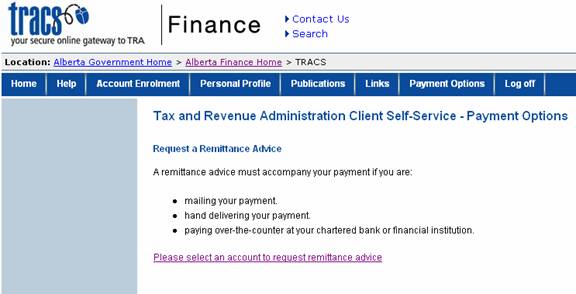
Click the
link at the bottom of the page, and select one of your accounts from the TRACS
Home Page. Then select ![]() again. This time you
will see a Payment Options page applicable to the account you have
chosen. Depending on the account you may be able to make a payment
through online banking. If this is the case you will see a list of links
to online banking sites.
again. This time you
will see a Payment Options page applicable to the account you have
chosen. Depending on the account you may be able to make a payment
through online banking. If this is the case you will see a list of links
to online banking sites.
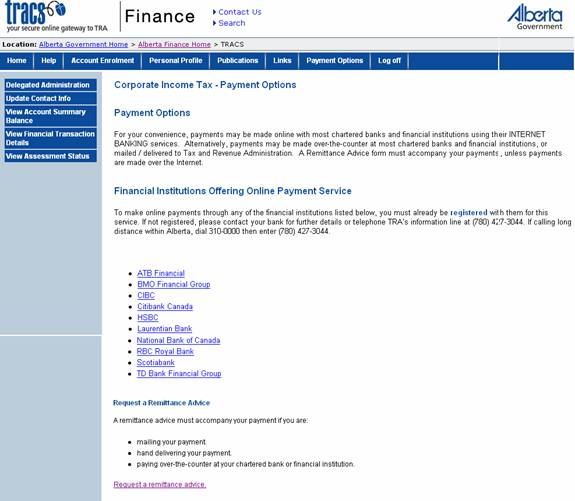
You can select your financial institution if you wish to make a payment through their website. Clicking the link will take you to their site. You may also request a remittance advice, as shown at the bottom of the screen. This option is available for all accounts.
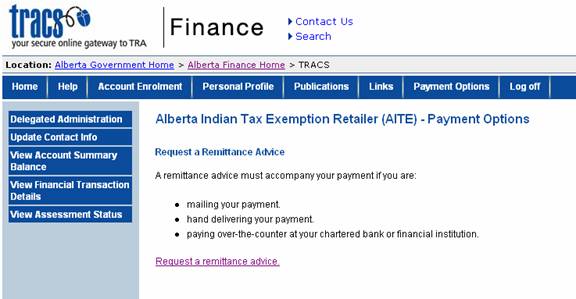
If you need to submit a cheque for payment through the mail or at your financial institution, and the cheque is not attached to any return or claim form, then a remittance advice must be attached to the cheque. A remittance advice cannot be faxed, photocopied or generated on the web because the Canadian Payments Association requires an original stripe of microencoding magnetic numbers to be printed on the bottom. Click ‘Request a remittance advice’.
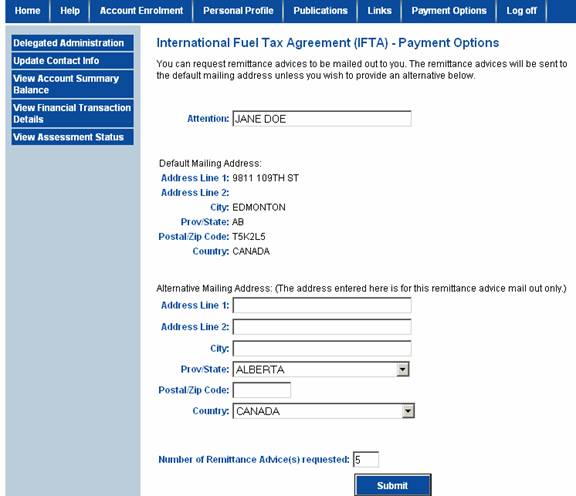
The form will display the mailing address of the account. If you want the remittance advice mailed to a different address, enter it under Alternative Mailing Address. If the Default Mailing Address is the location where you would like the remittance advice mailed, you do not have to fill out the Alternative Mailing Address.
Enter the number of remittance advice slips you would like.
Click ![]() . The remittance
advice will be forwarded to you in the mail.
. The remittance
advice will be forwarded to you in the mail.