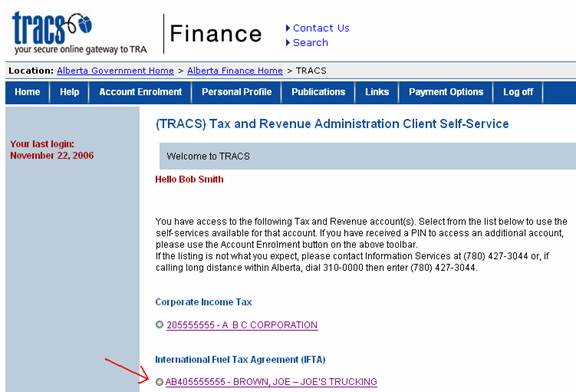Account Enrolment Help
If you have multiple accounts with Tax and Revenue Administration, you may view them in TRACS. (However, please note TRACS is not available immediately to all programs and accounts.) For details please visit http://www.finance.gov.ab.ca/tracs/index.html
To view a particular account online,
you must enrol in each account through our Account Enrolment function. Once you
have gone through enrolment, your accounts will show up in the list of accounts
on the TRACS Home page. Click the ![]() button in
the top menu to enrol in additional accounts.
button in
the top menu to enrol in additional accounts.
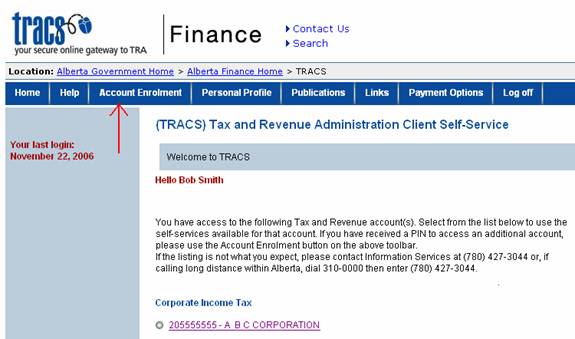
You will see a new screen asking for
your Account Number and PIN information.
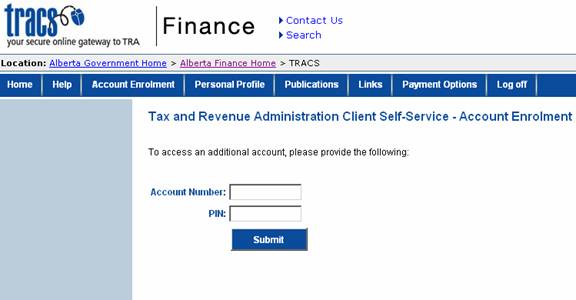
Enter your Account Number. For details on finding your Account Number please visit http://www.finance.gov.ab.ca/tracs/help_account_number.html
Enter your PIN. This is a number provided to you either by Tax and Revenue Administration if you are the first person to gain access to this account, or an Account Owner in your business who already has access to the account.
Note: PINs have an expiry date. If your PIN has expired, contact the individual or entity who assigned you your previous PIN.
Click ![]() and
you will be taken back to the TRACS Home page. You will see your latest
account displayed in the list of accounts on this page. Once here you may
select one of your accounts to view information.
and
you will be taken back to the TRACS Home page. You will see your latest
account displayed in the list of accounts on this page. Once here you may
select one of your accounts to view information.